Trusted For Over 35 Years
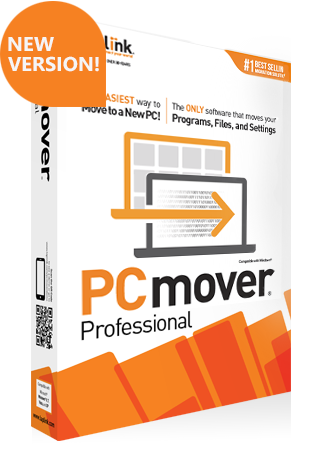
|
Welcome to Laplink PCmover Professional!The file you download must be installed on BOTH new and old PCs. PCmover requires both PCs to have the same executable file (exe) installed. The serial number needed for registration is located in the My Downloads page of your Laplink Support Account. Download PCmover Professional Download PCmover Professional User Guide Free Transfer AssistanceAlthough we have made PCmover as easy to use as possible, setting up a new PC can be a difficult experience. That’s why Laplink offers Free Transfer Assistance. For more information, please visit www.laplink.com/FTA Customer Service and Technical SupportShould you have any questions or require further assistance, please contact Laplink Customer Service and Technical Support: Thank you for being a Laplink Customer! |
need help?
- Contact laplink.com/contact
