Trusted For Over 35 Years

The Easiest Way to Set Up a New PC
The ONLY software that automatically moves files, settings, and even programs to a new PC. The ONLY way to perform a complete upgrade to Windows 7 or Windows 8.
Now with Free Transfer Assistance!

Advanced Backup & Recovery For Your PC
Create a complete and perfect copy (image) of your entire PC.
Quickly and easily restore in case of disaster, even to a PC with a different operating system using PCmover Image & Drive Assistant.

IT-managed Migrations Even For Unmanaged PCs
The ONLY solution to manage all PC migrations. PCmover is the most cost-effective solution to manage refresh & deployment...
Quickly implement light-touch (or zero-touch) migrations with full corporate-level...
other Solutions
-

Protect and Backup
The only Imaging Solution capable of OS Independent recovery of PC backup images for workstations and servers.
learn more -

Transfer and Migrate
When a new PC or laptop arrives, call on Laplink PCmover. Now with Free Transfer Assistance, available 24/7.
learn more -
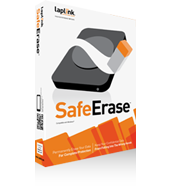
Safe Data Wipe
Before recycling your old computer, wipe everything with Laplink SafeErase. Deleting just isn't enough!
learn more -
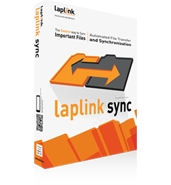
Stay in Sync
Managing too many devices in your home or office to keep track of your most recent files and data? Stay in sync with Laplink Sync.
learn more
Easy PC Setup:
3 Steps
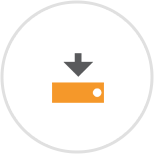 1
1
Install
Simply install PCmover on both your old and new
computers and go! 2
2
Transfer
Click through the easy-to-use wizard to select which type of transfer you want to do.
 3
3
Done
Your new computer has the same personality & functionality as your old PC. No need to reinstall programs because PCmover did it for you.
Free Transfer
Assistance, 24/7
Laplink now offers all PCmover customers Free Transfer Assistance, a service that provides free access to a professional technician who will remotely guide the new PC setup process.
Click the learn more button below to find out how to take advantage of this valuable service!
PCmover Enterprise Customers
need help?
- Contact laplink.com/contact










