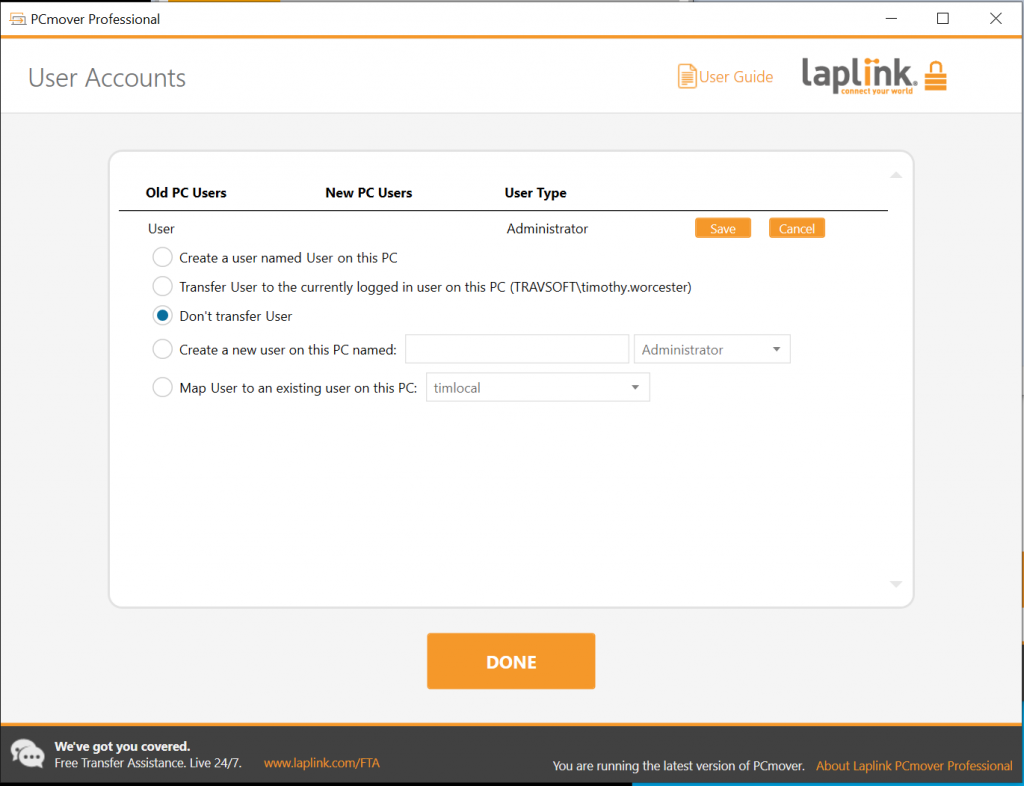How To: Deselect User Accounts
To Deselect a User Account from Your Transfer:
1) Select ‘User Accounts’ from Transfer Summary:
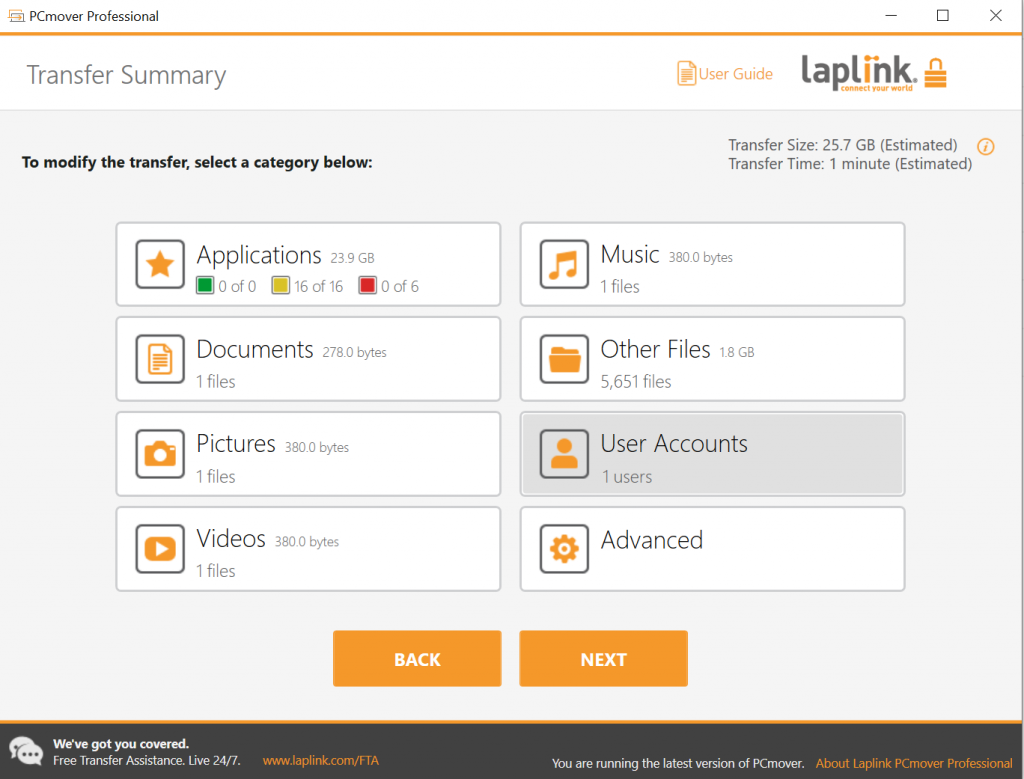
2) Select the ‘Edit’ button relative to the user you wish to remove from the transfer:
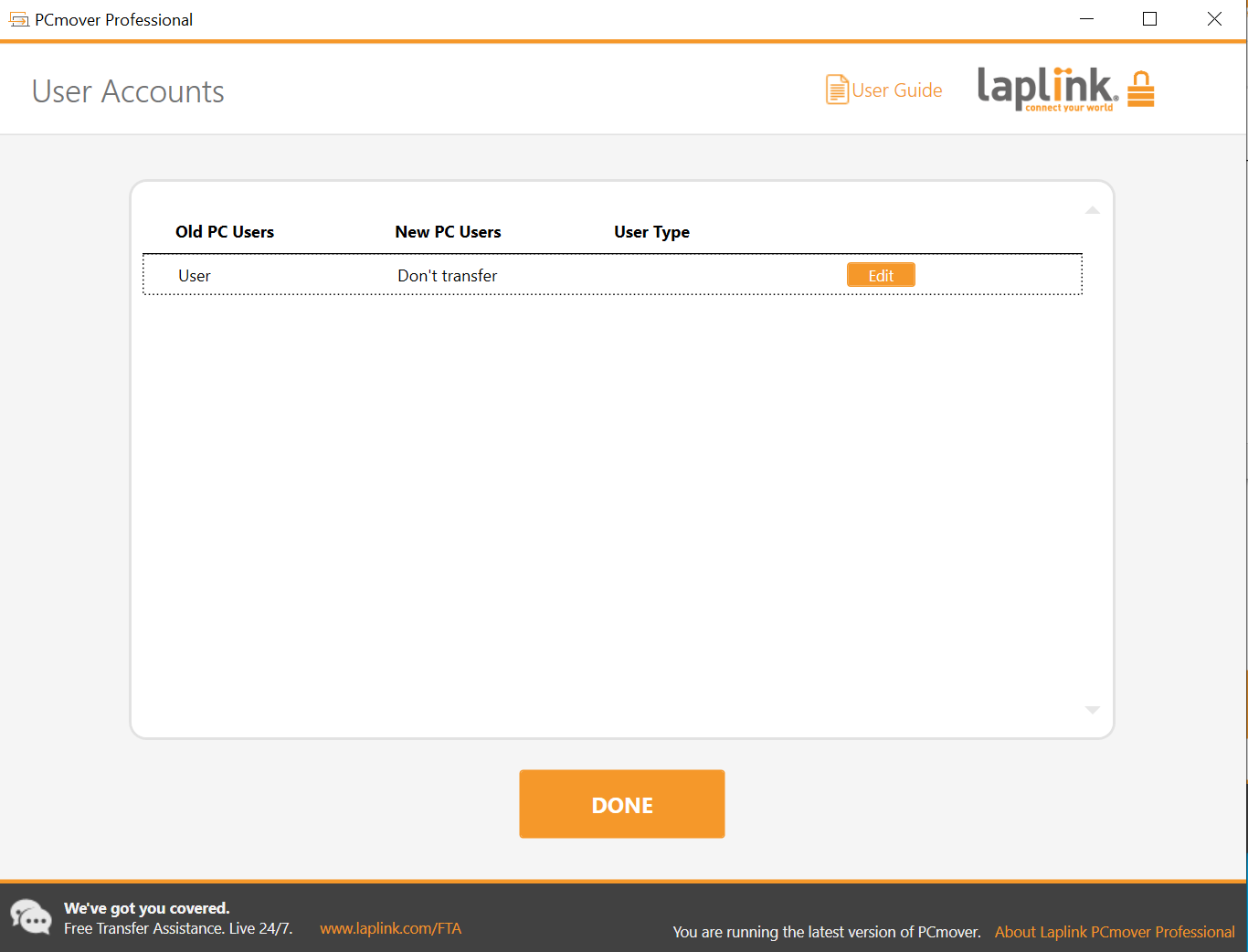
3) In the dialog that appears, select ‘Don’t Transfer’, ‘Save’ and ‘Done’: