Error Code: PCmover Service timeout
SUMMARY
I get this error when I start up PCmover on my old PC
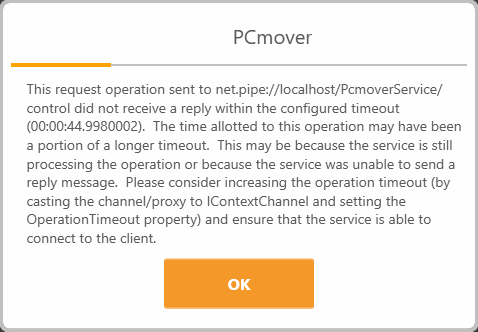
CAUSE
If your PC is under heavy load, or the hard disk is being heavily utilized by another program, PCmover might have a hard time starting. This is most often caused by Anti-virus programs, Malware fighting apps, Backup utilities or other data transfer applications. It’s also possible that your hard drive is just old or potentially even damaged to the point where it functions but is abnormally slow.
SOLUTION
The easiest solution would be to close all other running programs. This should allow PCmover to get the resources that it needs to function.
IMPORTANT: If closing down other programs doesn’t solve the problem and you still see the error message, we will need to edit a config file in the PCmover Folder.
Before starting the following work-around:
1. Close PCmover.
2. Note the location of the error, it can be either PcmoverService.exe.config or Pcmover.exe.config. The Fix below will work for either config file with the error!
1. Right Click the PCmover Icon, then Click Open File Location and you should see a PCmover shortcut, Right Click that then Click Open File Location
2. Now, in File Explorer, Click the “View” Tab at the top and select: “File name extensions”

3. Then find: PcmService.exe.config, right Click and open with Notepad.
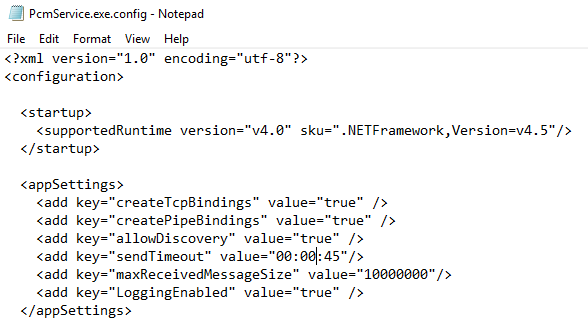
4. Change: The timeout from 45 seconds, to 9 minutes and 45 seconds.
add key=”sendTimeout” value=“00:00:45/>
to
add key=”sendTimeout” value=”00:09:45/>
5. When you attempt to save the document, you may not be allowed to save it to the PCmover Folder, so for now save it to the desktop and make sure to save it as “all files*”, not as a text document.
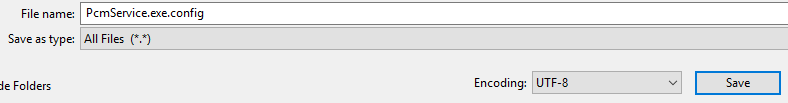
6. Once you’ve saved it to desktop, paste it into the PCmover Folder and replace the existing file. If you don’t see the option to replace, you did not save the file correctly.
7. Once you’ve saved the file into the correct location, launch PCmover.
8. If you get the error once again, restart your PC and re-launch PCmover.
