Error: Could not initialize PCmover
SUMMARY
This is what the error looks like:
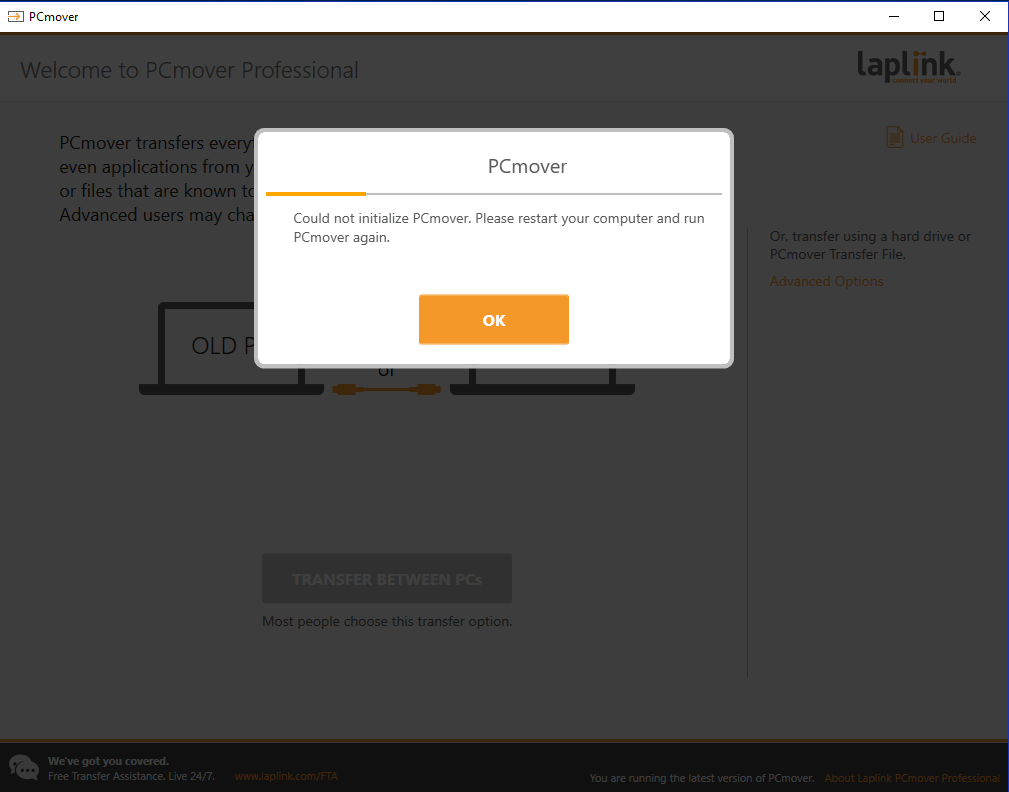
SOLUTION
Easy way: Restart that PC!
Through Command Line:
1. Press the Windows Key or click the start button
2. Type CMD
3. Right-click to run Command Prompt as Administrator
4. type these 2 lines, pressing enter after each line:
net stop pcmoverservice
net start pcmoverservice
5. Close and re-open PCmover
6. Use PCmover like normal!
Here’s a video of what it looks like:
